Short Briefing
How to Connect Ludo King to Facebook in which we’ll go over the steps to connect Ludo King to Facebook. The benefits of doing so, and how to handle potential issues. Let’s dive in!
Connecting Ludo King to Facebook can enhance your gaming experience. By linking your account, you can play with friends, track your achievements, and save your game progress. Many players enjoy the social aspect of Ludo King. It becomes even better when connected to Facebook.
What is Ludo King?

Ludo King is a popular digital board game based on the classic Ludo game that has entertained families for generations. Available on Android, iOS, and online, it allows players to enjoy Ludo anytime and anywhere. The rules are simple: roll the dice, move your tokens, and try to reach the finish line before your opponents.
Ludo King adds a modern twist to the traditional game by offering unique features, such as in-game chat, multiplayer modes, and online matches. Connecting to Facebook opens even more possibilities to make gameplay smoother and more engaging.
Steps to Connect Ludo King to Facebook

Here’s a step-by-step guide to help you link your Ludo King account to Facebook:
Open Ludo King:
First, launch the Ludo King app on your smartphone or tablet. Make sure you are logged into the game with a guest account or an existing account.
Access the Settings Menu:
In the main menu, look for the Settings icon. This is usually a small gear symbol located in the top corner of the screen. Tap on it to open the settings.
Select the Facebook Option:
In the settings menu, look for the option to Connect to Facebook. This option might appear as a “Connect” button with the Facebook logo beside it. Tap on this option.
Log into Your Facebook Account:
After select the Facebook option, you’ll be prompted to enter your Facebook credentials. Type in your Facebook username (email or phone number) and password, then tap Login.
Note: If you already have the Facebook app installed on your device and are logged in, Ludo King may automatically detect your account and ask if you want to connect.
Grant Permissions:
To complete the connection, you may need to grant Ludo King permission to access your Facebook profile. Accept the permissions to allow the game to link with your Facebook account. Don’t worry; the permissions are standard for games and only provide basic access.
Confirm the Connection:
Once you’ve granted permissions, you should see a confirmation message that your Ludo King account is now linked to Facebook. You may see your Facebook profile picture appear in the game to signal that the connection was successful.
Troubleshooting Connecting to Facebook
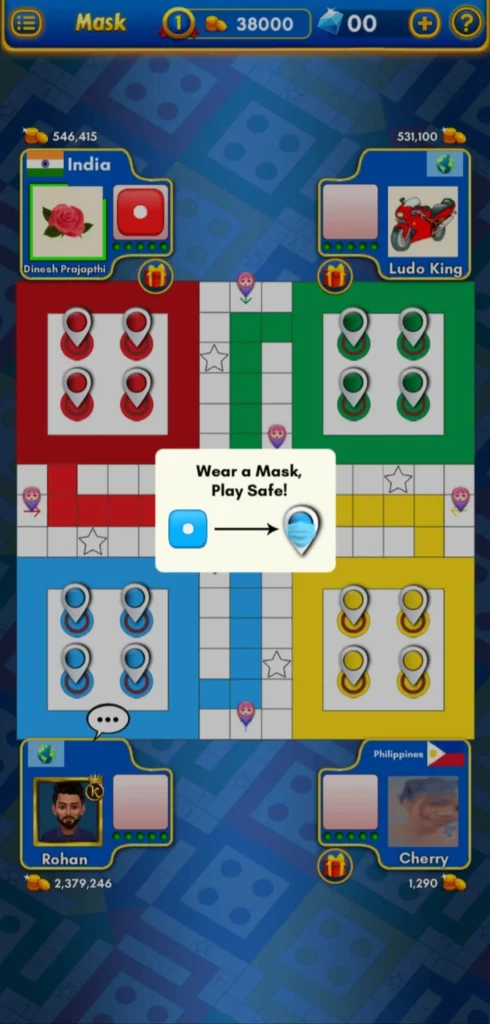
If you encounter any issues during the connection process, try the following tips:
Check Your Internet Connection:
A stable internet connection is essential for linking accounts. Make sure your Wi-Fi or mobile data is active and has a strong signal before attempt to connect.
Update the Ludo King App:
If your game app is outdated, it might not work well with Facebook’s login system. Go to the App Store (iOS) or Google Play Store (Android) and check if an update is available for Ludo King. Install any updates before attempt to reconnect.
Log Out of Other Facebook Sessions:
If you have multiple sessions of Facebook open on your device, it can cause issues. Try logging out of Facebook from your browser or Facebook app, then return to Ludo King and reconnect.
Clear Cache (Android Only)
Sometimes, app cache can cause connection issues. To clear the cache for Ludo King, go to your device’s Settings, find Apps, select Ludo King, and tap Clear Cache. This option is generally available for Android devices.
Reinstall the Ludo King App:
If none of the above methods work, consider to reinstall the app. First, delete Ludo King from your device, then redownload it from the app store. This can resolve any app-related issues, but remember to back up your game data if possible.
How to Disconnect Ludo King from Facebook:
If you decide to disconnect your Ludo King account from Facebook, you can follow these steps:
- Open Ludo King and go to the Settings menu.
- Locate the option for Facebook and select it.
- Look for a Disconnect or Unlink button. Tap it, and confirm when prompted.
Your Ludo King account will now be unlinked from Facebook. Keep in mind that some progress or features might be affected, such as leaderboards and in-game achievements.
Benefits:
There are several advantages to linking your game to Facebook. Here’s a closer look:
- You can challenge friends, see their game status, and even send them virtual gifts. This social element adds a new layer of fun to the game.
- If you switch devices to connect to Facebook makes it easy to transfer your progress, coins, and rewards. It’s a great backup solution.
- Many games to include Ludo King, reward players with in-game items when they connect to Facebook. This can include coins, bonuses, or special tokens.
- By linking your account, you can see your score compared to your Facebook friends. Competing for a higher rank adds motivation to keep to improve.
- Facebook’s login system is secure to offer a safe way to manage game progress across devices.
FAQs:
- Is It Safe to Connect Ludo King to Facebook?
- Yes, connecting Ludo King to Facebook is safe. The game only accesses basic profile information and does not share sensitive data. Facebook’s login system is encrypted, keeping your data secure.
- Can I Connect Multiple Accounts to One Facebook Account?
- No, typically, one Ludo King account can be linked to one Facebook account. If you want to switch, you’ll need to disconnect the existing account before linking a new one.
- Will My Friends See My Ludo King Activity on Facebook?
- Only if you choose to share your progress or achievements on Facebook. Otherwise, your activity remains private.
- What Happens if I Uninstall Ludo King After Connecting to Facebook?
- When you reinstall Ludo King and log in through Facebook, your progress will be restored. This is especially useful if you change devices.
- How Do I Know if My Ludo King is Connected to Facebook?
- If your profile picture from Facebook appears in the game, it’s connected. You can also check in the settings menu under “Connected Accounts” or similar options.
Tips for Better Gameplay in Ludo King:

- To earn more coins, make it a habit to log in daily. The game often rewards players with daily login bonuses.
- By challenging friends on Facebook, you can earn more coins and points. It’s a great way to enjoy the game and boost your score.
- Ludo King offers classic, quick, and online modes. Trying all modes can add variety to your experience.
- Ludo King may seem like a game of chance, but having a strategy improves your chances. Plan your moves and be cautious near opponents’ tokens.
- Some game versions offer power-ups. Use these strategically to improve your chances of winning.
Recommended: How to Play Ludo King Without Ads
Conclusion
Connecting Ludo King to Facebook is a simple process with significant benefits. By following these easy steps, you’ll be able to connect, save progress, and enjoy the game with friends. The connection also unlocks additional features, making the gameplay more exciting and engaging.
Remember, if you face any issues, try troubleshooting by following the tips above. With a stable internet connection, the latest app version, and Facebook login credentials, you should be able to connect Ludo King without any problems. Enjoy your gaming experience, and don’t forget to challenge your friends for a fun, competitive match!
Share To Learn