Short Breifing

How to Install Ludo King on iOS Devices explains the steps to download and install the game on your iPhone or iPad. Whether you’re a beginner or a tech-savvy user, you’ll find this guide helpful. Additionally, the article covers the features, updates, and benefits of Ludo King. The process is seamless, and the steps provided ensure no confusion. Follow these instructions to dive into the exciting world of Ludo King on your iOS device.
Ludo King is a popular multiplayer game inspired by the classic board game. It allows players to enjoy a fun, nostalgic experience with friends and family. Available on various platforms, including iOS, it has gained immense popularity for its simplicity and entertaining gameplay. Installing Ludo King on iOS is straightforward, requiring minimal effort.
Open the App Store
Begin by unlocking your iOS device and locating the App Store icon. Tap the icon to open the App Store. Ensure you have a stable internet connection for a smooth browsing experience. The App Store is where all iOS-compatible apps are available for download.
Once inside the App Store, navigate to the search bar. Type “Ludo King” in the search field and press enter. A list of results related to your search will appear. Look for the official Ludo King app, identified by its logo and developer information, Gametion Technologies. Proceed to the next step once you’ve located the app.
Download the App
After finding the Ludo King app, click on it to access the download page. On this page, you’ll see details about the app, including its description, screenshots, and reviews. Before downloading, check that your device meets the system requirements.
Tap the “Get” button to initiate the download. You may be prompted to authenticate the download using Face ID, Touch ID, or your Apple ID password. Once authenticated, the download will begin. The progress is displayed on your home screen. Wait for the download to complete, as it might take a few minutes depending on your internet speed.
Install and Launch
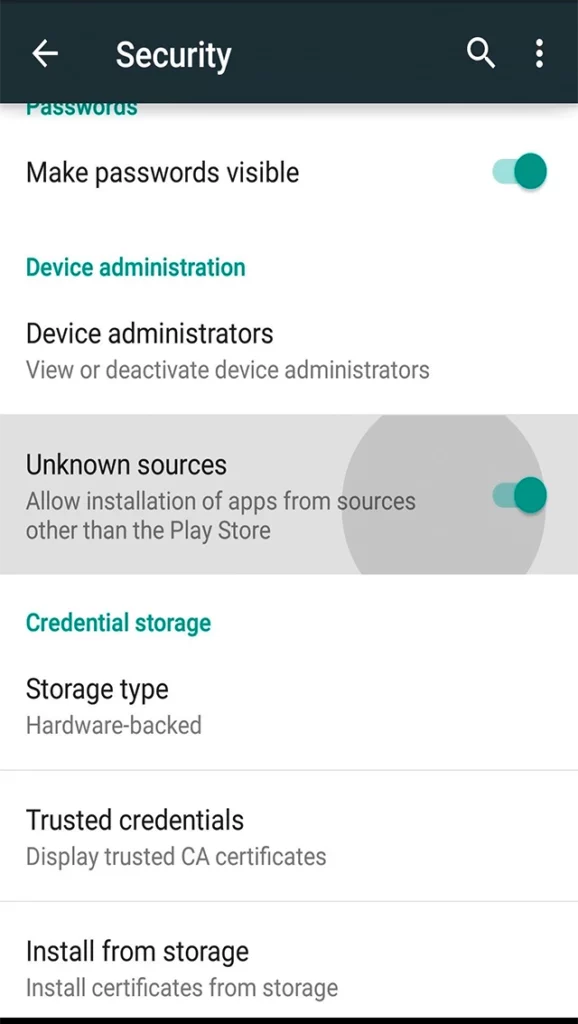
Once the download is finished, the app will automatically install on your device. You will find the Ludo King icon on your home screen. Tap the icon to launch the game. Upon opening the app for the first time, you may be asked to grant permissions for notifications or access to certain features.
Complete the initial setup by creating or logging into your account. You can play as a guest or connect using social media accounts for an enhanced experience. After setup, explore the interface and start playing. Invite friends or challenge online players to enjoy this thrilling board game.
Update and Troubleshoot
Keeping your app updated ensures optimal performance. To check for updates, revisit the App Store and navigate to the “Updates” tab. If a newer version of Ludo King is available, tap “Update.” Regular updates fix bugs, introduce features, and improve gameplay.
If you encounter issues during installation or gameplay, consult the FAQs or contact the app’s support team. Common solutions include restarting your device, checking for iOS updates, and ensuring sufficient storage space. Troubleshooting ensures uninterrupted gaming.
Key Features of Ludo King
Ludo King offers several engaging features that make it stand out. It supports multiplayer mode, allowing players to connect globally. Offline mode lets you play with family and friends without internet access. Customizable game boards and themes enhance the user experience. The app also includes in-game chat, making communication with opponents fun and interactive. The nostalgic design is perfect for players who love traditional board games. Furthermore, Ludo King integrates modern twists, such as snake and ladder mini-games, ensuring endless entertainment.
What’s New in Ludo King
The latest updates have added exciting features to the game. Enhanced graphics improve the visual appeal, while new themes provide fresh customization options. Recent updates have optimized app performance, reducing glitches and improving gameplay speed. Additionally, a leaderboard system allows you to compete with global players. Seasonal events and challenges bring exclusive rewards. The developers have also introduced innovative dice roll effects and soundtracks, enriching the gaming experience. Keeping the app updated ensures you don’t miss out on these enhancements.
Benefits of Playing Ludo King

Ludo King isn’t just a game; it’s a way to connect with loved ones. It fosters social interaction, making it an excellent choice for family gatherings or online meetups. Playing Ludo King enhances strategic thinking and decision-making skills. The app’s simple interface makes it suitable for players of all ages. Moreover, it provides a relaxing escape from daily stress, offering hours of entertainment. With offline and online modes, you can play anytime, anywhere, without limitations.
Recommended: How to Play Ludo King Online with Friends
Frequently Asked Questions (FAQs)
1. Is Ludo King free on iOS?
Yes, it is free to download, but it includes in-app purchases for premium features.
2. Does Ludo King require an internet connection?
It can be played offline, but an internet connection is needed for online multiplayer.
3. Is the game suitable for children?
Yes, its simple gameplay makes it child-friendly. Parental supervision is recommended for online interactions.
4. How do I resolve app crashes?
Update your app, clear cache, or restart your device to fix crashes.
Summary
Installing Ludo King on iOS devices is a simple and enjoyable process. From opening the App Store to launching the game, the steps are easy to follow. The game’s features and updates enhance its appeal, making it a favorite among users.
With benefits like improved social interaction and stress relief, Ludo King is perfect for casual gaming. Whether you’re a fan of classic board games or looking for a new pastime, Ludo King delivers an unparalleled experience. Download it today and enjoy endless fun!
Share To Learn