Short Briefing

How to Play Ludo King Without Ads in which fun, easy to play, and brings back childhood memories for many. However, the frequent ads in the game can be a bit of a downer. In this guide, we’ll cover different methods to enjoy an ad-free Ludo King experience. These methods are simple to follow and will make your gaming sessions much more enjoyable. Whether you play alone, with friends, or online, here are the best ways to remove those pesky ads.
Why Ads Appear in Ludo King?
Ads are common in free mobile games. They allow game developers to earn revenue to make it possible to keep the game free for users. While ads can be annoying, they serve an important purpose. In Ludo King, ads appear between rounds, when moving to the home screen, or in certain game modes. They can take the form of pop-ups, video ads, or banner ads at the bottom of the screen. Fortunately, there are some effective ways to block these ads without paying or getting frustrated.
Using Airplane Mode:
A quick way to play Ludo King without ads is to activate Airplane Mode on your device. When you switch on Airplane Mode, your phone disconnects from the internet. Since ads in mobile games rely on an internet connection, they won’t load if you’re offline.
Here’s how to do it:
- Open Ludo King on your mobile device.
- Swipe down on your screen to access the Control Center (iPhone) or Quick Settings (Android). Tap on the Airplane Mode icon.
- Now, you can play Ludo King without any ads to interrupt your game.
This method works best for offline gameplay. However, it won’t allow you to play online or multiplayer modes since those require an internet connection. Airplane Mode is a quick fix, but it’s ideal only for solo play.
Using an Ad Blocker:
An ad blocker can be another effective way to eliminate ads from Ludo King. Ad blockers prevent ads from loading by stopping certain web elements. They are available as apps or extensions to depend on your device.
Here’s how you can use one:
- Go to the Google Play Store or App Store and search for “ad blocker.”
- Follow the instructions for your specific ad blocker to activate it on your device.
- With the ad blocker active, start Ludo King and see if the ads have been removed.
Ad blockers are generally free, but some may have a paid version with advanced features. This method works well for single-player and offline modes. However, keep in mind that some ad blockers may not be effective on in-app ads, so check reviews to find a reliable one.
Using the Paid Version of Ludo King:

Ludo King offers an ad-free version that you can purchase directly from the app. This is the most reliable way to remove ads permanently and enjoy uninterrupted gameplay. The paid version is an in-app purchase to mean you only need to make a one-time payment to remove ads forever.
To use this method:
- Go to the app’s main screen.
- Look for the ‘Remove Ads’ button or go to settings.
- Follow the prompts to purchase the ad-free version. Once the transaction is complete, ads will no longer appear in the game.
This option is perfect for people who play Ludo King often and want a smooth gaming experience. Spending a small amount to remove ads permanently can be well worth it if you play regularly.
Playing Ludo King on a PC or Emulator:
Another creative way to play Ludo King without ads is by using a PC or emulator. Emulators allow you to run Android apps on a desktop computer, where ad-blocking can be easier to set up. Since many ad blockers are more powerful on computers. This method often reduces the number of ads that appear.
Steps to play on an emulator:
- Popular emulators include BlueStacks, NoxPlayer, and LDPlayer.
- Open the emulator and go to the Google Play Store. Search for Ludo King and install it.
- If ads appear in the emulator, install an ad blocker within it or use an ad-blocking extension if the emulator supports it.
Emulators can handle more complex ad-blocking software to make it easier to play ad-free. Playing Ludo King on a PC also gives you a larger screen and a different gameplay experience.
Using Offline Mode for Local Games:
Ludo King has a local mode that allows you to play with friends or family on the same device. In this mode, the game can work without an internet connection to mean no ads will load.
Here’s how to use offline mode:
- Go to the main screen.
- Choose the option for playing with friends on the same device.
- Disconnect Wi-Fi or mobile data to ensure ads don’t appear.
This option is ideal for gatherings where multiple people can play on one device. However, it’s limited to local gameplay. So you won’t be able to connect with friends online.
Using Apps with Ad-Free Game Mode Features:
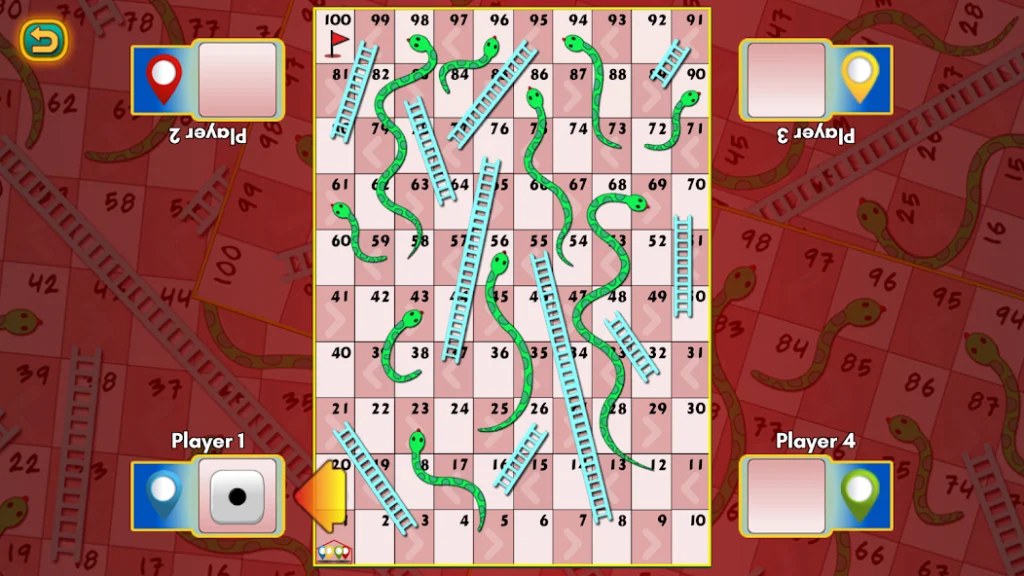
Some apps, like certain VPNs or enhanced gaming apps, offer ad-free game modes as part of their features. These apps create an environment where ads can’t load to give you a smoother gameplay experience.
Here’s how to use an app with an ad-free mode:
- Search for gaming apps with ad-free features in the Play Store or App Store.
- Open the app and follow instructions to activate ad-free gaming.
- Start Ludo King, and you should experience reduced or no ads.
Not all of these apps are free, so check if there’s a fee before using them. This method can be a great option if you’re looking for an ad-free experience without compromising online gameplay.
Clearing App Data to Minimize Ads:
Clearing app data can sometimes help reduce the number of ads by resetting the app’s preferences. This won’t completely eliminate ads, but it may cut down the frequency.
How to clear app data:
- Open your device’s settings menu.
- Navigate to Apps or App Management and select Ludo King.
- Tap on “Clear Data” or “Clear Cache.”
This won’t remove ads entirely, but it can reduce repetitive ad occurrences. Note that this will reset your game’s progress if you’re not connected to an account.
Playing Older Versions of Ludo King:

Sometimes, older versions of games have fewer ads compared to updated ones. By downloading a previous version of Ludo King, you might experience a lower frequency of ads.
Here’s how to do it:
- Look for trusted APK sites where you can download an older version of Ludo King.
- Uninstall the current version of Ludo King, then install the APK file you downloaded.
- Enjoy playing Ludo King with fewer ads.
Keep in mind that older versions may lack newer features and security patches, so be cautious.
Muting Ads and Reducing Distractions:
If remove ads isn’t possible to mute them can make them less disruptive. Ludo King allows you to adjust the game’s volume, so mute it during ads can at least make the experience more bearable.
How to mute ads:
- Open Ludo King’s settings.
- Mute the sound within the game.
- Now, if ads do pop up, they won’t have any audio.
This is a simple trick that won’t remove ads, but it will make them less intrusive, especially during intense gameplay sessions.
Recommended: How to Fix Connection Issues in Ludo King
Conclusion
Playing Ludo King without ads is achievable with a few simple tricks. Whether you use Airplane Mode, an ad blocker, a paid version, or an emulator, there are multiple ways to enjoy the game without interruptions. Some methods work best for offline play, while others allow online gaming without ads. Try out different methods to find what works best for you, and get ready to enjoy Ludo King in an ad-free, distraction-free way.
Share To Learn