Short Briefing
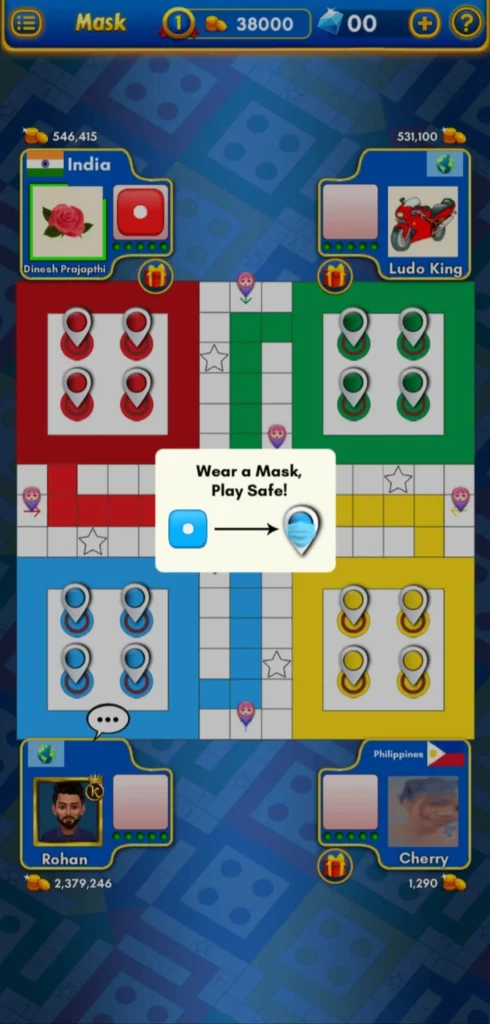
In How to Play Ludo King Without Downloading, we will guide you on how to play Ludo King online without downloading it. The steps are simple and easy to follow. You can enjoy the game instantly on your device.
Ludo King is one of the most popular board games in the world. It is loved by people of all ages. Playing it with friends and family brings back childhood memories. However, many users want to play the game without downloading it. This can save storage space and reduce the hassle of installation.
What is Ludo King?
Ludo King is a digital version of the classic board game Ludo. It was developed by Gametion Technologies and quickly became a favorite among players worldwide. The game can be played by 2 to 6 players.
The objective is straightforward. Each player has four tokens. The goal is to move all your tokens to the center of the board before your opponents. You need a dice roll to move your pieces. The game involves both strategy and luck, making it exciting.
Ludo King supports multiple modes. You can play with friends, with the computer, or with random players online. It also has a variety of themes and board styles, keeping the game visually appealing.
Why Play Without Downloading?
Not everyone wants to download the game. Here are a few reasons why playing Ludo King without downloading is a better option:
- Save Storage Space Mobile devices and computers have limited storage. Installing games can take up unnecessary space.
- Quick Access Playing online allows you to start the game instantly. You don’t need to wait for downloads or updates.
- No Installation Hassle Some users find downloading and installing apps confusing. Playing without downloading simplifies the process.
- Play Anywhere You can play Ludo King on any device that has an internet connection and a browser.
How to Play Ludo King Without Downloading
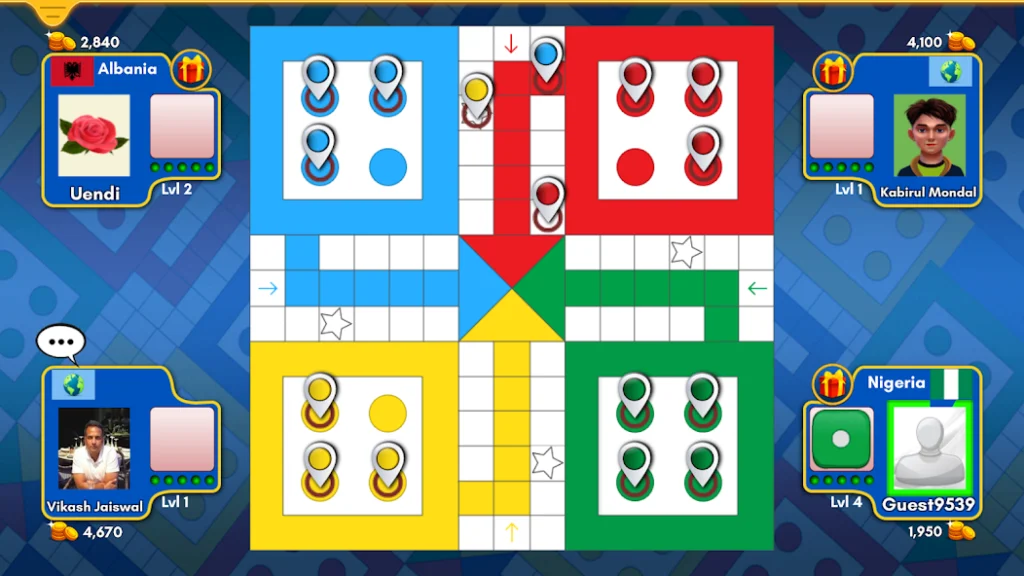
Here is a step-by-step guide to play Ludo King online without downloading it:
Step 1: Open Your Browser
First, open any web browser on your device. This can be Google Chrome, Firefox, Safari, or any other browser you prefer.
Step 2: Search for Ludo King Online
Go to your preferred search engine (Google, Bing, etc.). In the search bar, type “Play Ludo King Online Without Downloading” and press enter.
Step 3: Visit a Game Hosting Website
You will see a list of websites where you can play Ludo King online. These websites host games that you can play directly from your browser. Some popular websites include:
- Poki.com
- CrazyGames.com
- Gamezop.com
- Official Ludo King Web Version
Click on one of these websites. Make sure to choose a trusted platform to avoid ads or malware.
Step 4: Start the Game
Once you are on the website, you will see the game loading. It may take a few seconds, depending on your internet speed.
After the game loads, click on the “Play” button to start. Most platforms offer both single-player and multiplayer options.
Step 5: Select Your Mode
You can now select your preferred mode. Here are the common options:
- Play with Computer – Play against the computer for practice.
- Play with Friends – Share a link with friends to join your game.
- Play Online – Play with random players from around the world.
Step 6: Enjoy the Game
That’s it! You can now roll the dice and start playing Ludo King without downloading it. The controls are simple, and you can play directly through your browser.
Benefits of Playing Ludo King Online
Playing Ludo King without downloading has many advantages. Here are a few benefits:
1. Saves Time
You don’t need to wait for downloads or updates. The game loads quickly, and you can start playing in seconds.
2. Compatible with All Devices
Ludo King can be played on any device with a browser, such as:
- Mobile phones
- Tablets
- Laptops
- Desktops
3. Free to Play
Most online platforms allow you to play Ludo King for free. You don’t need to pay or sign up for anything.
4. No Storage Worries
Since you are not installing the game, you save valuable storage space on your device.
5. Play Anytime, Anywhere
All you need is an internet connection and a browser. You can play Ludo King at home, in the office, or while traveling.
Popular Platforms to Play Ludo King Online
Here are some trusted websites where you can play Ludo King without downloading it:
1. APKLudoking.com
It offers a variety of online Ludo King. The interface is clean, and the game runs smoothly.
2. CrazyGames.com
CrazyGames is another popular platform for browser games. It hosts Ludo King and many other casual games.
3. Gamezop.com
Gamezop provides quick and free access to Ludo King. It is user-friendly and requires no registration.
4. Ludo King Web Version
The official Ludo King website also allows users to play the game online. This is the safest option for players.
Tips to Enhance Your Ludo King Experience
Here are some tips to make your Ludo King gameplay even better:
- Ensure a Stable Internet Connection A slow connection can cause delays or lag. Make sure you have a good internet connection.
- Choose the Right Platform Use trusted websites to play the game. Avoid platforms with too many ads or pop-ups.
- Invite Friends for Fun Playing Ludo King with friends is more enjoyable than playing alone. Share the game link and challenge your friends.
- Practice with the Computer If you are new to the game, start by playing with the computer. This will help you learn the rules and strategies.
- Stay Calm and Patient Ludo King involves both luck and strategy. Be patient and focus on your moves.
Recommended: How to Use Voice Chat in Ludo King
Conclusion
Ludo King is a fantastic game that brings joy and entertainment. If you don’t want to download the game, you can still play it online. By following the simple steps in this guide, you can start playing Ludo King instantly on your browser.
Playing Ludo King without downloading saves storage space, time, and effort. Whether you play alone or with friends, the fun never ends. Choose a trusted platform, roll the dice, and enjoy the game.
Now that you know how to play Ludo King without downloading, it’s time to get started. Gather your friends, open your browser, and let the fun begin!
Share To Learn